價格:免費
更新日期:2014-06-10
檔案大小:155.1 MB
目前版本:1.26
版本需求:需要 iOS 6.0 或以上版本。與 iPhone、iPad 及 iPod touch 相容。
支援語言:英語

Reality Pool is a unique and fun gaming experience which lets you play pool on an image of anything using Augmented Reality technology.
PLEASE NOTE: You don’t need to download and print any pre-set markers like other Augmented Reality apps because Reality Mode lets you play pool on an image of anything! Go on, grab a target image now while the app is downloading - Target images can be anything - newspaper, magazine, patterned rug, beer mat, five pound note. Anything!
Simply take a photo of your target image to trigger a 3D interactive pool table and enjoy unique in-game features.
=====
REVOLUTIONARY GAME FEATURES INCLUDE:
- Reality mode - use any detailed image to 'stick' a pool table to
- Move & swipe around the pool table and take aim, just as you would in the real world
- 2D mode - for going back to basics
- Simple thumb-friendly game controls for single handed game play
- Stripped back interface and clean modern design lets you see more of the table
- 4 unique & fun game modes to choose from - 8 Ball, Hotshot, Cannon Ball and Safety
- 1 player and 2 player options
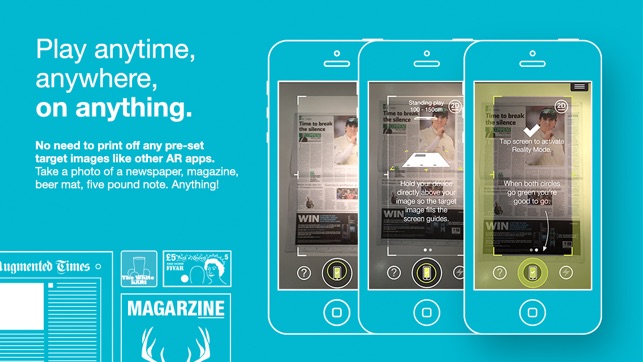
- Game center or pass & play options
- Tutorial & quick guide video
=====
If you fancy a game of pool in the pub* with your mates but there’s either a) long queue or b) no pool table then Reality Pool is just what you’ve been looking for! Download the app, put a fiver on the table and challenge your mates to a game of 8 Ball without having to leave the comfort of your bar stool.
If you love pub games such as 8 Ball Pool, Snooker or Billiards then this interactive game experience is like no other Augmented Reality or Virtual Reality game and is guaranteed to blow your mind!
Once you’ve got your target image, experience HD quality 3D graphics in your own home, the local pub or office with your mates and work colleagues.
=====
HOW TO PLAY REALITY POOL:
REALITY MODE
- Choose anything to use as your target image
- Place the target image flat on a table or the floor - make sure you have enough space around so you don’t bump into anything as you move around the table to line up your shot
- Scan the target image - hold your device directly above your image so the target image fills the screen guides

- When both circles go green you're good to go. If the inner circle goes Green your device is in the correct position. If the outer circle goes green the app thinks your image is good enough to activate, If it stays white your image isn't good enough or the lighting condition might not be quite right
- Tap the lightning symbol to turn on the flash (where applicable) but beware of shiny reflections they can cause havoc with this technology
- Once you have activated Reality mode and the pool table appears on your image simply rotate your DEVICE back down in front of you to look around the pool table, remember to keep the target image in view at all times otherwise it will activate 2D mode
GAME CONTROLS
- Swipe left and right to rotate the table and aim the cue, notice the cue always settles at the bottom of the screen aiming forward
- When your lined up in the general direction, pull back and hold on the cue to control power
- In Reality mode move the device left and right to fine tune your aim
- In 2D mode hold and swipe left & right to fine tune your aim
- Let go to release & shoot
=====
Reality Pool is brought to you by the digital lab at Engine Creative, a leading creative Augmented Reality agency in the UK. Watch a video on the Engine Creative developer website to find out more. You can also find out about future developments including Reality Darts, Reality Skittles and Reality Jenga.
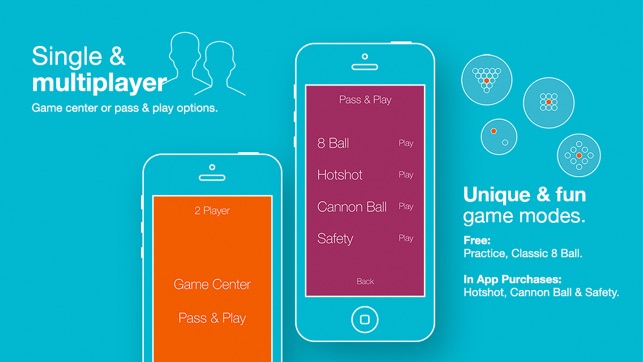
*Also works just as well in the coffee shop, at work, on the commute or at home, as long as the image has good contrast and you avoid reflective and shiny surfaces. Images can be any size, the bigger the better if you want to experience life size pool on your mobile.

支援平台:iPhone, iPad
